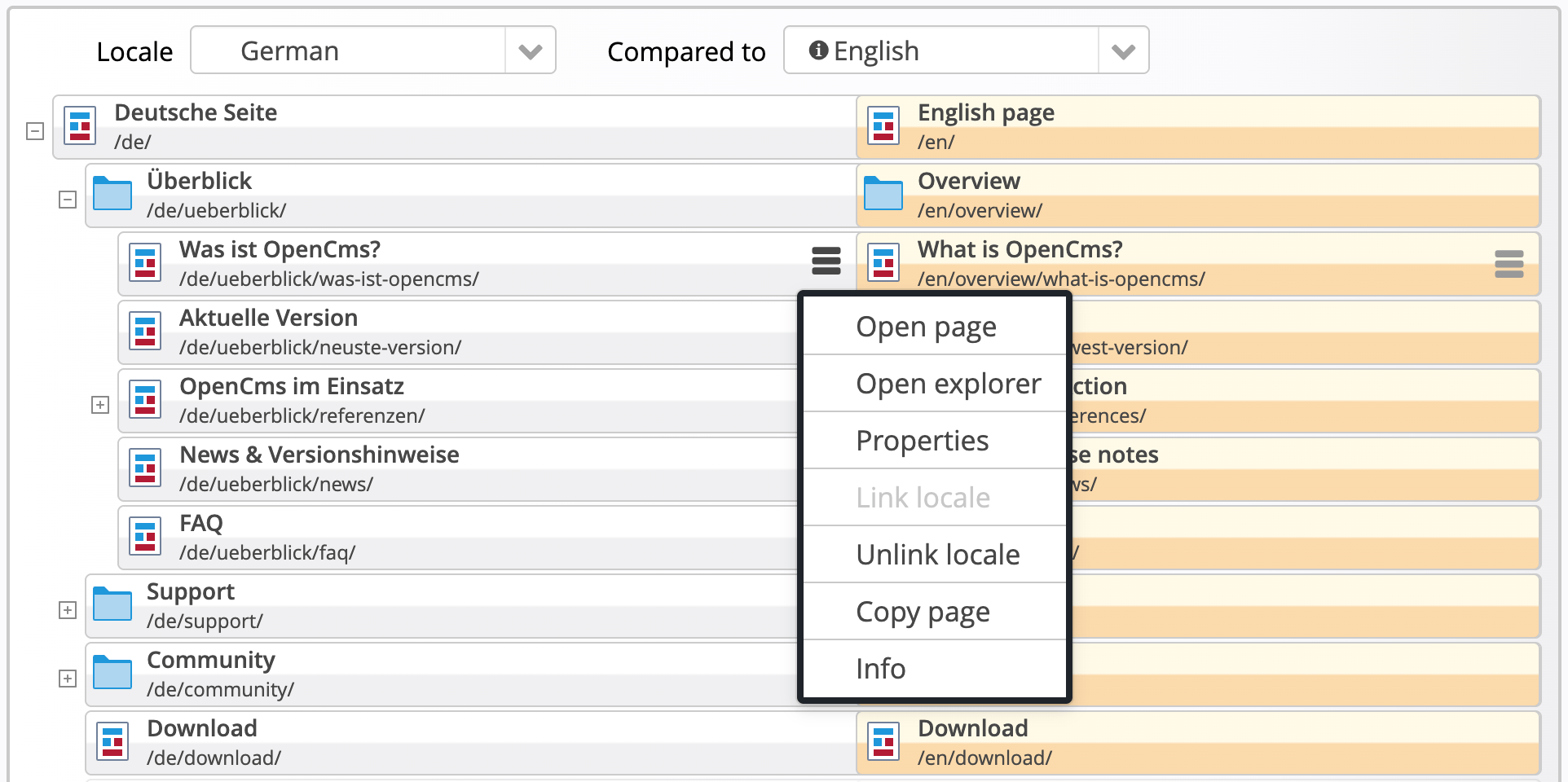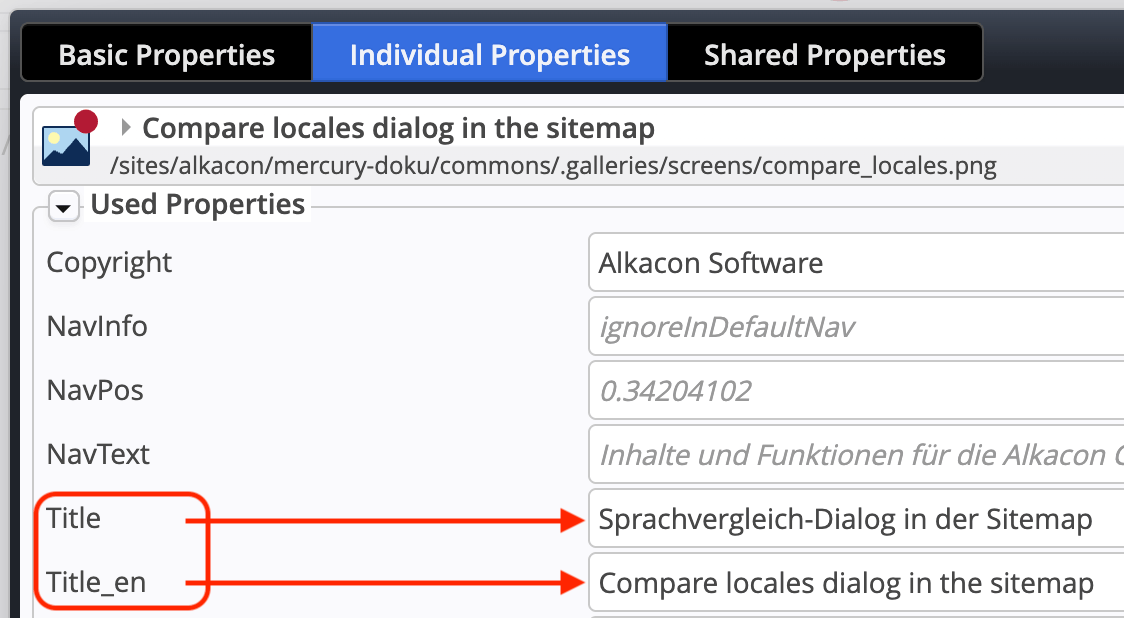New tools for website translation
Date:
April 2, 2025
Direct language switching in the form editor allows to instantly see and select all existing content locales. The "Compare locale" dialog in the sitemap supports access to the context menus for both languages. Content “mapped” in XML schemas to selected file properties is now also written to localized properties.